DSO can earn rewards every time you shop at Kroger, and you do not pay anything more! You shop at Kroger and the DSO receives a percentage of whatever you spend. Here’s how to sign up:
- Go to http://kroger.com, click SIGN IN in the upper right corner of the screen, then click SIGN IN if you have a Kroger online account or CREATE ACCOUNT to create a new account.
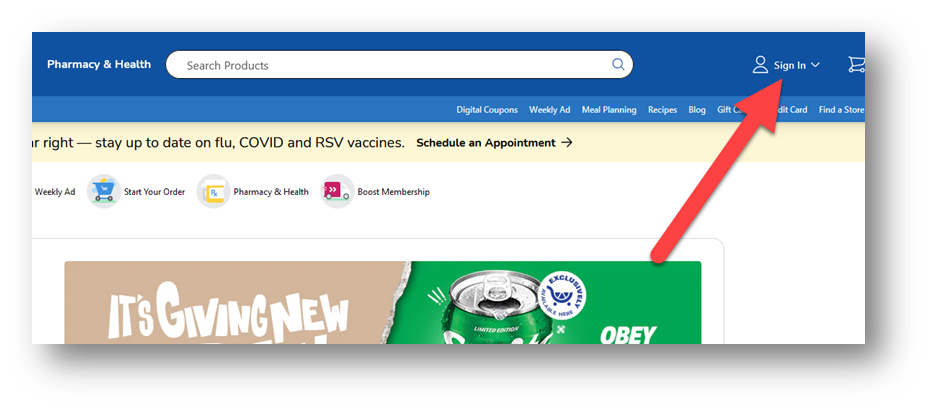
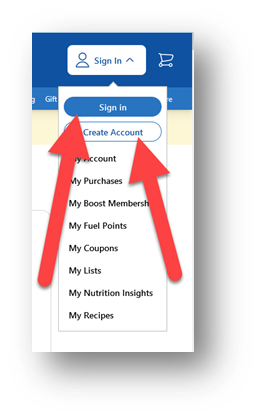
- Once you’ve signed in to your account, you’ll see your name in the upper right corner of the screen. Click it and then click on MY ACCOUNT.
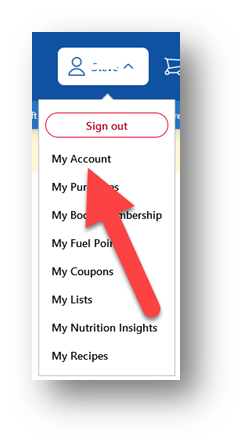
- On the left side of the page, click on COMMUNITY REWARDS.
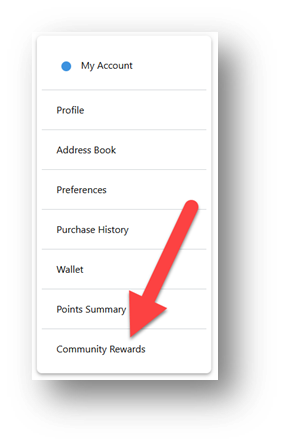
- In the COMMUNITY REWARDS section in the middle of the screen, type in DEKALB SYMPHONY or our organization’s number KP435 in the FIND AN ORGANIZATION box.
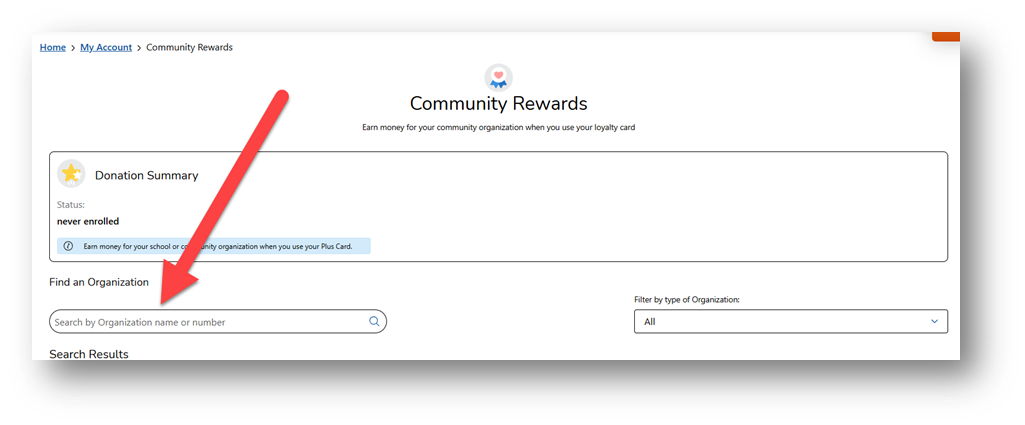
- Click on ENROLL once you see the DSO’s name and address
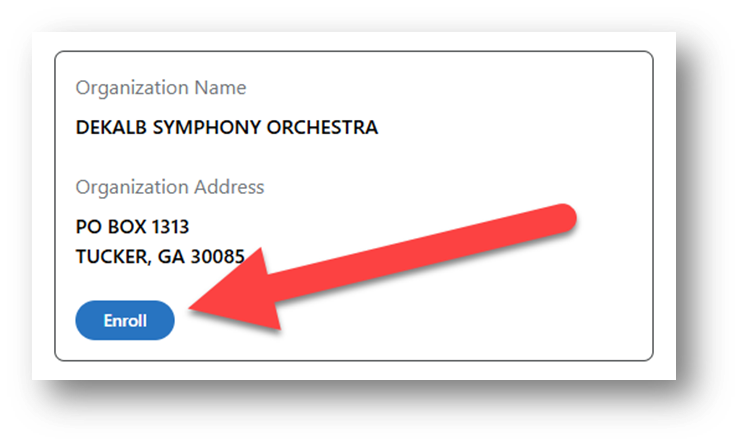
- You’ll see a screen that shows that you’ve successfully enrolled in Community Rewards and the DSO is your selected beneficiary.
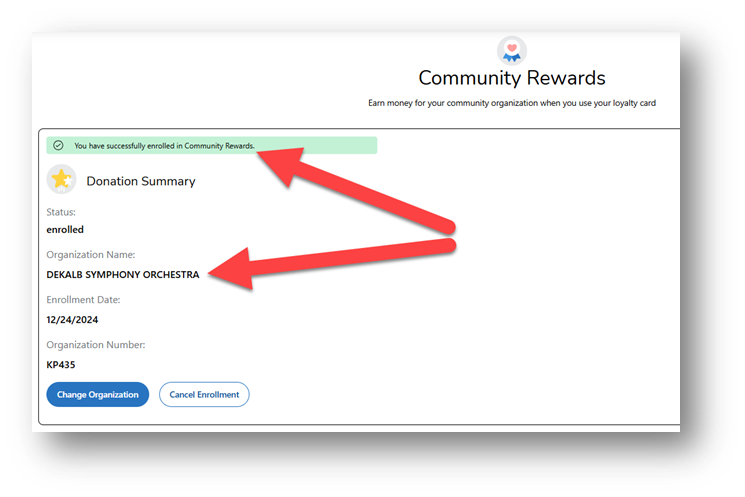
All you need to do now is shop at Kroger and use your Kroger loyalty card. The DSO will benefit with any purchases you make. Thank you for supporting DSO!